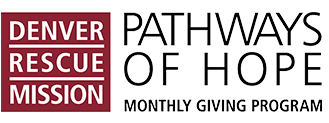Our online donation software platform is called Classy. Classy is a modern, online fundraising system, giving you access to your online donor account.
These instructions will help you get access to the account that was created the first time you gave to the Mission using this new platform.
For monthly donors whose gifts began before June 11, 2020, your online donor account was automatically created for you when we moved your scheduled donations into Classy. You can follow the same instructions to access your new Classy account as well.

Getting Started
A Classy account was automatically created for you when you made a donation online, but you won’t be able to access your account until you update your password.
Accessing your online account is not required in order to keep your monthly gifts active, but it is an easy way to make any changes to your gifts. Follow these easy steps to connect to your new account. (If you don’t complete these steps, you can always give us a call to inquire about your recurring giving plan.)
Still need help? Contact us online or call us at 303.297.1815.
Four Things You May Notice
In Your New Account
When you reset your password and open up your new Classy account to view your donations to Denver Rescue Mission, you may notice a few new updates:
- You can customize profile photo and update your contact information.
- One-time online donations will now appear in your giving history.
- For returning donors, your profile may say “Supporting Since 2020,” simply because any past donations were moved into the Classy platform starting in 2020.
- Many of our faithful supporters have been giving for years, and we know and value your dedication to this work. Unfortunately, we cannot update these online profiles to match the full history of your partnership with us.
- Some gifts made online earlier than 2020 will not appear in your giving history.
- Any gifts made before June 11, 2020 will not appear in your giving history. This is because gifts made before June 11, 2020 were made on our former online donation software and cannot be imported as historical giving data on your new account.
Other Helpful Resources
Here are a few resources from Classy you can use to become familiar with your new account.